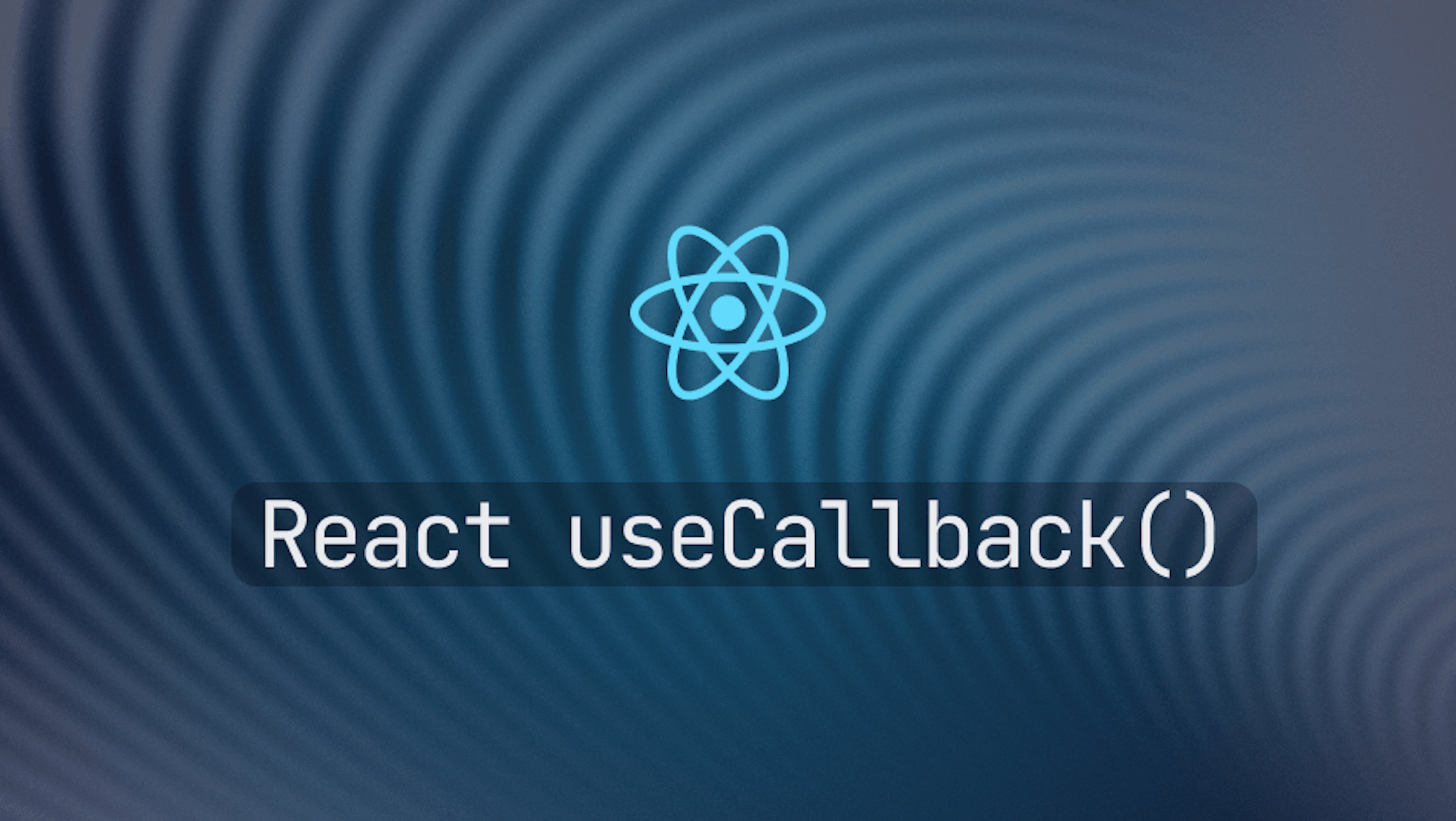This article was last updated on January 25, 2024 to include comparisons between useCallback and useMeme and how to use useCallback with other hooks.
Introduction
This post is about using the React useCallback() hook. We demonstrate the use of useCallback in a React component and examine how it impacts performance in a demo app.
This is the third and final part of the React Memoization Series hosted on Refine.dev blog.
The preceding two parts are:
In this post, we explore how to use React useCallback in order to memoize a function passed from a parent to a child component. We follow up by making changes to the demo blog app in Part II and try to understand how function memoization using useCallback gives performance gains to a React app.
Steps we'll cover:
- Introduction
- What is React
useCallback? - useCallback vs useMemo
- When to Use React
useCallback - When Not to Use React's
useCallbackHook - Bonus:useCallback with Other Hooks
- Example
What is React useCallback ?
React useCallback() is a hook that memoizes a function definition and ensures its referential integrity between re-renders of a React component. It works by accepting the function as an argument, memoizing it, and then returning the memoized function. The memoized function then can be passed down to child components and invoked from therein.
Memoization of a function definition with useCallback helps optimize a React component by preventing unnecessary re-renderings originating from a change in the function's object identity.
Why Use React useCallback Hook?
In React, callback functions like event handlers inside a component create new individual function objects at every re-render of the component. This behavior breaks referential equality of callbacks passed to and invoked inside a child component.
For example, in a case where a callback is passed from a parent component to a child as a prop, by default, the child receives a new copy of the callback at every render of the parent. This leads to an additional re-render in the child component just because of the change in the accepted function object's identity. Such unnecessary re-renders add to the app's cost. So, callback functions in React should be memoized in a way that they maintain referential integrity across re-renders of a parent component.
Memoizing a callback in React with useCallback() helps ensure the function's referential integrity and prevent these re-renders. useCallback() works by storing the function object itself. So, every time the parent re-renders, the same callback object is passed to the child and the child's re-render is prevented.
Memoize Functions with React useCallback: Ensuring A Callback's Referential Equality
In the sections ahead, inside the demo blog app, we first examine the way a callback, deletePost, passed to a child component (<UserPostsList />) by default triggers unnecessary re-renders. We then implement memoization of the callback function with the useCallback hook and observe how it prevents these re-renders.
Prior to that, let's first get familiar with the code we are dealing with.
Project Content Overview
The demo app is the same one we have been using in the React Memoization Series. It is based on the idea of a list of posts on a blog.
We recommend you follow along from Part I and II. This way, you should already have the app cloned, opened in a code editor, installed, and up and running in a browser.
There are several components involving a user seeing the latest posts and a list of the user's posts. Allow yourself some time to understand the components individually, their relationships and their state changes. You should especially be familiar with what's going on in the <UserPostsIndex />, <UserPostsList /> and <UserPosts /> components before we make the changes to with useCallback.
The discussion of this article is focused on optimizing performance by memoizing callback functions that are passed as a prop from a parent component to a child. We are going to use the useCallback() hook for this.
Code Investigation
As we're already familiar with the <App /> and <Blog /> components from Part I and II, in this post, we'll start with the<UserPostsIndex /> component. It looks like this:
import React, { useEffect, useState } from "react";
import fetchUserPosts from "../fetch/fetchUserPosts";
import UserPostsList from "./UserPostsList";
const UserPostsIndex = ({ signedIn }) => {
const [userPosts, setUserPosts] = useState([]);
const deletePost = (e) => {
const { postId } = e.currentTarget.dataset;
const remainingPosts = userPosts.filter(
(post) => post.id !== parseInt(postId),
);
setUserPosts(remainingPosts);
};
useEffect(() => {
const posts = fetchUserPosts();
setUserPosts(posts);
}, []);
return (
<div className="box my-1 p-2">
<div className="m-1 py-1">
<h2 className="heading-md">Your Posts</h2>
<p className="m-1 p-1">{signedIn ? `Signed in` : `Signed out `}</p>
{userPosts && (
<div className="px-1">
{<UserPostsList userPosts={userPosts} deletePost={deletePost} />}
</div>
)}
</div>
</div>
);
};
export default React.memo(UserPostsIndex);
As you can see, <UserPostsIndex /> receives signedIn as a prop from <Blog />. It then fetches the user's posts and sets userPosts when the component mounts.
In the JSX, a <UserPostsList /> component is rendered with deletePost function passed to it, along with userPosts.
The <UserPostsList> component looks like this:
import React from "react";
import UserPost from "./UserPost";
const UserPostsList = ({ userPosts, deletePost }) => {
console.log("Rendering UserPostsList component");
return (
<div className="px-1">
{userPosts.map((post) => (
<div key={post.id} className="box my-1 flex-row">
<UserPost post={post} />
<button
className="btn btn-danger"
data-post-id={post.id}
onClick={deletePost}
>
Delete
</button>
</div>
))}
</div>
);
};
export default React.memo(UserPostsList);
Here, we are receiving the userPosts array and the deletePost callback. In the JSX, we map a <UserPost /> to each post in userPosts array and invoke deletePost() to remove a post from the list.
<UserPost /> is a presentational component where we display the title as a link. It looks like this:
import React from "react";
const UserPost = ({ post }) => {
// console.log('Rendering UserPost component')
return (
<div className="flex-row-left my-1">
<a href={`#${post.title}`} className="">
<h4 id={post.title} className="font-sm px-2 font-bold">
{post.title}
</h4>
</a>
</div>
);
};
export default UserPost;
Referential Inequality of Callbacks: Observing Unnecessary Re-renders
As you can already tell, deletePost is a callback function expected cause re-renders of <UserPostsList />. In order to observe them, let's add the following to <UserPostsIndex />:
console.log("Rendering UserPostsIndex component");
And this one to <UserPostsList />:
console.log("Rendering UserPostsList component");
If we check our console now, we can see the logs showing the initial rendering of these components.
Then if we click the SignOut button on the navbar, we see batches of renders originating from <UserPostsIndex />, <UserPostsList /> and <UserPost />:
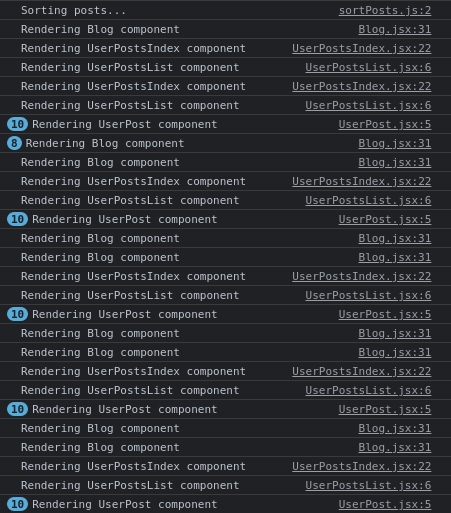
It is possible to account for the re-render of <UserPostsIndex /> because the value of the signedIn prop changed when we clicked Sign Out.
However, re-rendering of <UserPostsList /> at first does not make sense because we expect it to re-render when only userPosts change. And userPosts does not change with the change in the value of signedIn. And since nothing else is notably changing.
Also, we already memoized <UserPostsList /> with React.memo() to prevent its re-renders due to changes in any of its ancestors' state.
But curious, if deletePost changes ?
Well, it does. It changes due to referential inequality because at every re-render of <UserPostsIndex />, a new deletePost function object is spun into runtime. This change in object identity triggers a re-render in <UserPostsList />. The way it is happening above is, when we change signedIn, <UserPostsIndex /> re-renders, creates and passes in a new version of deletePost and causes <UserPostsList /> to re-render.
Memoizing an Event Listener with useCallback()
Now, memoizing deletePost would deliver the same function object at every re-render of <UserPostsIndex />. So, let's memoize it with useCallback() by making the following changes in <UserPostsIndex />:
import React, { useCallback, useEffect, useState } from "react";
const UserPostsIndex = ({ signedIn }) => {
const deletePost = useCallback(e => {
const { postId } = e.currentTarget.dataset;
const remainingPosts = userPosts.filter(post => post.id !== parseInt(postId));
setUserPosts(remainingPosts);
}, [userPosts]);
...
};
export default React.memo(UserPostsIndex);
Now, if we click the Sign Out button a few times, we'll see in the console that <UserPostsIndex /> is re-rendered, but <UserPostsList /> and <UserPost /> are not:

This is because useCallback() caches and produces the same copy of deletePost at every render of <UserPostsIndex />. So referential integrity of deletePost is maintained and it prevents unnecessary re-renderings of <UserPostsList />, contributing to performance optimization of the component.
React useCallback with Dependencies
Notice we are passing a dependency in the array passed as the second argument of useCallback. With userPosts as a dependency, we want a change in userPosts to trigger a renewal of the function memo. So, every time the value of userPosts changes, a new deletePost function object will be created in <UserPostsIndex /> and <UserPostsList /> will be re-rendered.
useCallback vs useMemo
Many devs, including myself from time to time, get confused as to when to use which.
Understanding the difference between useCallback and useMemo goes a long way in optimizing React applications. What follows is a simple comparison that should make their purposes clear and when each should be used.
useCallback
useCallback memoizes a function definition so that it doesn't get recreated on every render unless its dependencies change.
Comes in handy when you want to pass some callback functions to a child component wrapped with React.memo to avoid unnecessary re-renders.
let handleClick = useCallback(() => {
// Function logic here
}, [dependencies]);
In the example, handleClick will have the same reference on every render unless dependencies change.
useMemo
useMemo memoizes the result of a function call, caching the value that would be returned.
Perfect for expensive calculations that you don't want to recompute on every render unless certain dependencies change.
const computedValue = useMemo(() => {
return expensiveCalculation(data);
}, [data]);
Here, computedValue would only be re-evaluated when data changes.
Key Differences
- What They Return:
useCallbackreturns a memoized function.useMemoreturns a memoized value.
- Main Usefulness:
useCallbackprevents unnecessary re-creations of functions.useMemoavoids recalculating a value when it is not necessary.
When to Use useCallback
- Preventing Re-renders of Children: When implementing the
useCallbackhook with a function passed as a prop to a child that is optimized byReact.memo, it ensures the reference of that function does not get recreated unnecessarily. - Event Handlers: If functions are created on every render—event handlers, for example—you can keep its reference by using
useCallback.
When to Use useMemo
- Expensive Computations: When you have a function that performs a heavy computation, and you want to avoid it running on each render.
- Derived Data: Computed result based on props or state which should not re-run unless the dependencies change.
Analogy
- Think of
useCallbackas memoizing the function itself, whereasuseMemomemoizes the result of the function.
Practical Example
For instance, consider the following filtering list scenario:
Using useMemo:
const filteredItems = useMemo(() => {
return items.filter((item) => item.active);
}, [items]);
return <ItemList items={filteredItems} />;Here,
filteredItemsis re-evaluated only whenitemschange.With useCallback:
const getFilteredItems = useCallback(() => {
return items.filter((item) => item.active);
}, [items]);
return <ItemList getItems={getFilteredItems} />;In this case,
getFilteredItemsdoesn't change its function reference ifitemshaven't changed.
When to Use React useCallback
React useCallback hook is intended to memoize a callback function by maintaining its referential integrity. It should not be confused with useMemo which is used to cache the value of a function.useCallback is commonly used for memoizing functions between re-renders.
Other Cases
React useCallback() is also used to cache callbacks in debouncing, as well as preventing firing of events typically in useEffect() hooks.
When Not to Use React's useCallback Hook
We should not use the useCallback hook for memoizing the value of a function. We should also avoid overusing useCallback since the hook itself contributes to the component's cost. It is recommended to use the useCallback hook only in cases referential equality of the function is important.
Bonus:useCallback with Other Hooks
I thought it would be worth adding a section to our article about how useCallback can be used with other React Hooks.
Knowing how useCallback works with other React Hooks will make it easier to write good-performing, efficient components. Following are ways that we can combine useCallback with other Hooks.
useCallback and useEffect
When we use useEffect, we need to include functions in the dependency array as well. If this function changes at each render, that also will make the useEffect run unnecessarily. This is where we wrap up the function with useCallback.
import React, { useState, useEffect, useCallback } from "react";
function SearchComponent() {
const [query, setQuery] = useState("");
const fetchResults = useCallback(() => {
// Fetch data based on query
}, [query]);
useEffect(() => {
fetchResults();
}, [fetchResults]);
return <input value={query} onChange={(e) => setQuery(e.target.value)} />;
}
Above, in the example, fetchResults is memoized with useCallback, which means that it only changes when query changes, so useEffect does not run on every render.
useCallback and useMemo
While useCallback memoizes functions, useMemo memoizes values. Sometimes, we may want to use both to optimize our components.
const memoizedValue = useMemo(() => computeExpensiveValue(a, b), [a, b]);
const handleClick = useCallback(() => {
doSomethingWith(memoizedValue);
}, [memoizedValue]);
Here, we memoize an expensive computation using useMemo, then take that value and memoize a function that uses it with useCallback.
useCallback and useContext
With context, passing down functions may cause re-renders when the function reference changes. Using useCallback allows us to prevent unnecessary updates in context consumers.
const MyContext = React.createContext();
function MyProvider({ children }) {
const [state, setState] = useState(0);
const increment = useCallback(() => {
setState((prev) => prev + 1);
}, []);
return (
<MyContext.Provider value={{ state, increment }}>
{children}
</MyContext.Provider>
);
}
function ChildComponent() {
const { state, increment } = useContext(MyContext);
// ChildComponent won't re-render unless state or increment changes
}
By memoizing increment, we make sure that the context value isn't changed when it doesn't need to be, thereby optimizing the components consuming the context.
useCallback and Custom Hooks
When writing custom Hooks, we can always use useCallback to memoize functions returned by the hook so that consuming components get stable function references.
function useWindowWidth() {
const [width, setWidth] = useState(window.innerWidth);
const handleResize = useCallback(() => {
setWidth(window.innerWidth);
}, []);
useEffect(() => {
window.addEventListener("resize", handleResize);
return () => window.removeEventListener("resize", handleResize);
}, [handleResize]);
return width;
}
In this custom hook, we memoize handleResize with useCallback, so that the event listener isn't set anew after every render.
Summary
In this post, we demonstrated how to leverage the React useCallback hook in preventing unnecessary re-renderings originating from a callback function's referential inequality.
We first observed from the browser's console how a callback passed to a child component triggers useless re-renders due to change in the function's object identity. We then learned how to prevent them by implementing the callback's memoization with React's useCallback() hook which helps us produce the same function object at every re-render of the parent.
Example
npm create refine-app@latest -- --example blog-react-memoization-memo